Attention!
This version of the MDC Generator is outdated. Newer versions are available in this dedicated page (from the top menu: “F-14 & RIO” → “Mission Datacard Generator“)
This is a simple Google Drive-based MDC builder, specifically focused on the F-14 but that can be simply adjusted to any other airframe.
As usual, grab a copy here (outdated), then edit it as you please. I’d appreciate if you can keep the credits: more visits = more ads = more help to cover the costs.
This MDC generator is not complete, there are a number of features and data I wanted to add ante release but I decided to post it anyway. Some missing features are, for instance: accurate calculation of the parameters to perform a manual delivery with specific ripple, altitude and so on, import from CombatFlite and delivery data for Mk82SE and other ordnance.
How does it work?
In primis make your copy. Some functions are coded in the Script Editor (for instance, some values are filled by means of queries but can be overwritten. Specific buttons put the queries where they were). A security message should pop-up and ask you for the permission, also advising that the app is not verified. Do have a look at the source code before accepting – I know, it’s quite messy but I made many forks of the MDC and had no time to clean it up. I bet some functions can be implemented directly into the spreadsheet.
The first sheet is exactly the same I made a while ago. The difference is that the data calculated from this page are ported into the pages that later will become the in-game MDC: MDCp1 and MDCp2. These sheets shouldn’t be changed because are populated by the Payload and Mission Options and the Planner sheets (of course feel free to experiment and customize. If something goes wrong, make another copy from the link above).
From the Payload and Mission Option sheet you can select the map that will be used to feed the queries that run in background. Just be advised that a populated MDC will give errors here and there if the map in use is changed. Id est, if you have selected Kutaisi as T/O AF then change the map to the Persian Gulf, the MDC Generator will be a bit confused.
The three ugly buttons are presets, mostly for testing. You can change them by editing the relative functions in the script editor.
The Planner
The second sheet is the core of the MDC generator. Generally speaking, the red parts shouldn’t be edited at all, usually because they are auto-filled. The values in the blue parts are validated (for instance, the waypoint ID, such as HB, IP, WP1, etc). The green parts can be either edited or are auto-filled. By pressing RESET (the ugly black buttons), the queries are reset and reassigned where are needed.
The list of airfields is defined by the Map selector in the first sheet. I added two CV (Stennis and Nimitz) as placeholders for the ops of the 132nd Virtual Wing.
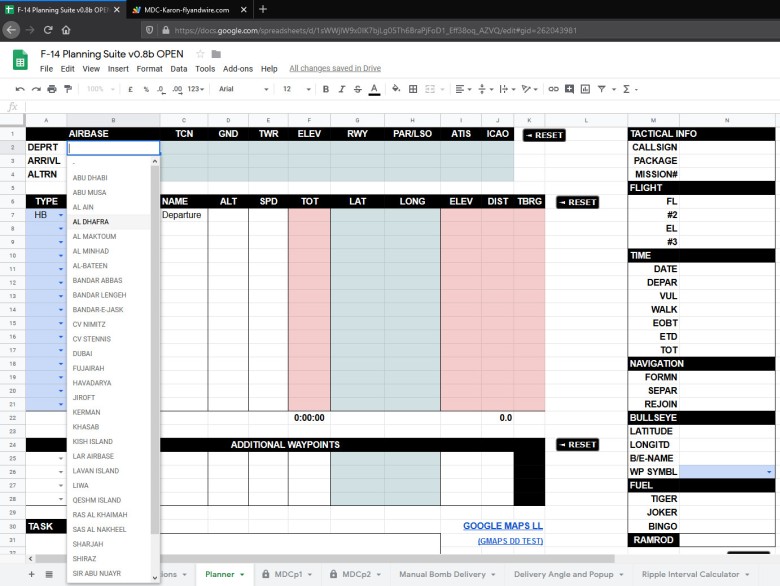
Information about Waypoints, Airbases, and so on are store in a number of hidden sheets. Go on All Sheets (button located in the bottom left corner) and select a sheet to edit, add or remove entries. The following image shows the Airbases sheet. The red circle highlights the All Sheets button.

Respect the order of the columns and keep the first as the map name. That value is used to ID which airfield belongs to a map.
The information displayed in the following example are calculated automatically. All I did was selecting an exit, one of the IP we use in the 132nd VW, an entry and the final airfield. Latlong coordinates and the elevation of each WP are filled automatically.
If the WP you need is not included in the combo box, you can either add one to the relative sheet and select it or simply enter its details here. The distance will be automatically calculated.
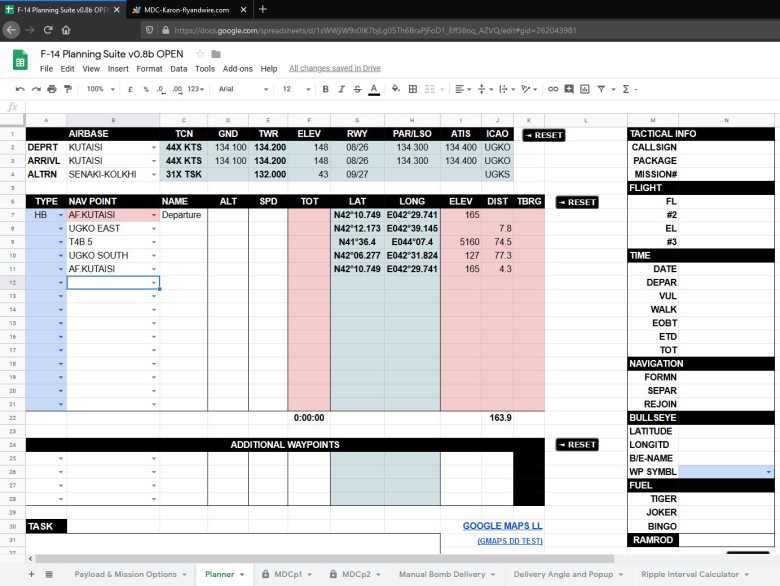
By adding the speed, timings are provided as well. Both values, distance and timing, are of course an estimation.

Additional waypoints, not part of the original flight plan (e.g. other AF, reference points, etc), can be added in the relative area.
By pressing GOOGLE MAPS LL, the waypoints are displayed on Google Maps. This is the easiest way I found to display the waypoints in Google Maps (I just appended the WP to the URL). AFAIK, a more complex implementation in necessary to draw the actual routes. Nevertheless, it is quite handy to cross-check the waypoints locations and study the terrain. If the area is covered by Street View, you can have an idea of how the area looks like from the POV of a JTAC or a scout. Neat for some role-play/intelligence.
As per other information, such as distances and timings, the WP location is approximation.

As you continue filling the values into the Planner, the MDCp1 and MDCp2 are populated.

The column on the right contains data about the package, flight, timings, bullseye and so on. Such values are simply copied to the MDC pages.
The bottom part of the Planner contains the Tactical Comms, Codewords and a simple browser that helps to find the standard frequencies used by the 132nd. Feel free to edit the relative tables to adjust them to your flight group.

I left some uncompleted pages and functions in this version of the MDC, feel free to test them, their use it’s quite intuitive.
Exporting
Once everything is properly filled, you can export the sheets MDCp1 and MDCp2 and use them in DCS. This can be done in a number of ways. I usually export as PDF (no margins, or just 1 cm on the top).

I then convert it to PNG (if you have no alternative, there are online services that can easily do it for you. PDF to PNG, for example) rescale it (by default it’s too big and I play at 1080p), ergo it has to be rescaled by DCS and the result is quite bad. I also invert the colours.
This operation may sounds long, but it’s a matter of 30″-60″ once you understand what you are doing.
This is an example of how it looks like in-game:

(eh, I should have added some more info and make it cooler but I run out of time 😦 ).
I hope you find this MDC Generator useful. If something doesn’t work or need some help, feel free to contact me.
Please do me a favour and report if the link is broken / corrupted, I will fix it ASAP 🙂

